कोट्यवधी PF खातेदारांसाठी मोठी अपडेट; व्याजाचे पैसे अकाउंटमध्ये कधी जमा होणार? PF Account
PF Account, Merge Process & PF Withdraw @ www.epfindindia.gov.in
PF Account Interest Calculate – When will PF interest be credited to your account? New Delhi: The Employees’ Provident Fund (EPFO) has increased the interest rate on PF account holders from 8.15 per cent to 8.25 per cent for the financial year 2023-24. Now that the new business year has started, many account holders are now waiting for the interest money to be deposited in their PF account. Many have approached the EPFO through social media platforms, to which the pension body has also responded.
Responding to a tweet on social media X, EPFO said that the process of depositing PF interest is currently in the pipeline and soon the interest amount will be reflected in the account of EPFO account holders. The EPFO said that the entire amount will be deposited in the account of the employees at one time and no interest will be lost. In the financial year 2022-23, interest amount was deposited in the PF accounts of 28.17 crore EPF account holders. So now if an account holder wants to check the EPFO balance, then this can be done easily from home.
How To Withdraw PF Online
कोट्यवधी PF खातेदारांसाठी मोठी अपडेट; व्याजाचे पैसे अकाउंटमध्ये कधी जमा होणार? EPFO ने स्पष्टच सांगितलं
तुमच्या खात्यात PF चे व्याज कधी जमा होणार? EPFO ने दिली मोठी अपडेट कर्मचारी भविष्य निर्वाहनिधी म्हणजे EPFO ने आर्थिक वर्ष २०२३-२४ साठी पीएफ खातेदारांची ८.१५ टक्क्यांवरून व्याजदर ८.२५ टक्केपर्यंत वाढवला आहे. आता नवीन व्यावसायिक वर्ष सुरू झाले असताना आता अनेक खातेदार त्यांच्या पीएफ अकाउंटमध्ये व्याजाचे पैसे कधी जमा होणार याची प्रतीक्षा करत आहेत. अनेकांनी सोशल मीडिया प्लॅटफॉर्मद्वारे ईपीएफओकडे विचारपूसही केली आहे, ज्याला पेन्शन संस्थेने प्रतिसादही दिला आहे.
- सोशल मीडिया X वर एका ट्विटला प्रतिसाद देताना EPFO ने म्हटले आहे की, सध्या पीएफ व्याज जमा करण्याची प्रक्रिया पाइपलाइनमध्ये आहे आणि लवकरच व्याजाची रक्कम ईपीएफओ खातेदारांच्या अकाउंटमध्ये दिसून येईल. ईपीएफओने म्हटले की कर्मचाऱ्यांच्या खात्यात संपूर्ण रक्कम एकाच वेळी जमा केली जाईल आणि कोणाच्याही व्याजाचे नुकसान होणार नाही. आर्थिक वर्ष २०२२-२३ मध्ये २८.१७ कोटी EPF खातेदारांच्या पीएफ खात्यात व्याजाची रक्कम जमा करण्यात आली होती. तर आता एखाद्या खातेदाराला EPFO बॅलन्स तपासायचा असेल तर घरीबसल्या सहज हे काम होऊ शकते.
- ईपीएफओ बॅलन्स कसा तपासाचा – EPFO सदस्य पासबुक पोर्टलद्वारे त्यांची शिल्लक तपासू शकतात. सर्वप्रथम पासबुक पोर्टलवर जाऊन UAN आणि पासवर्ड प्रविष्ट करून लॉगइन करा. तुम्हाला पाहायचे असलेल्या पीएफ खाते ओपन करा, त्यानंतर सर्व व्यवहारांसाठी पीएफ पासबुक पाहा आणि क्लिक करा. याशिवाय उमंग ॲपद्वारेही खरेदीदार आपला पीएफ बॅलन्स तपासू शकतात. उमंग ॲपवर EPFO आयकॉन दिसून येईल, त्यावर क्लिक करा आणि वर नमूद केलेली प्रक्रिया पुन्हा करा. तसेच ७७३८२९९८९९ क्रमांकावर एसएमएस पाठवूनही शिल्लक तपासू शकता. UAN शी लिंक नोंदणीकृत मोबाईल नंबरवरून ०११-२२९०१४०६ वर मिस्ड कॉल देऊन खात्यातील शिल्लकची माहिती मिळवू शकता.
- EPF योगदानाचा नियम काय – ईपीएफ हा सक्रिय कर्मचाऱ्यांना निवृत्ती नियोजन आणि अनिवार्य बचतीचा फायदेशीर पर्याय आहे. निवृत्तीनंतर कर्मचाऱ्यांना पीएफ खात्यातील पूर्ण रक्कम मिळते. तसेच ईपीएफ सदस्य खात्यातील पैसे काढण्यासाठी ऑनलाइन आणि ऑफलाइन दावा करू शकतात. EPFO सदस्यने कोणत्याही पद्धतीने अर्ज केलेला असला तरी त्यांच्या EPF दाव्याची स्थिती ऑनलाइन ट्रॅक करू शकतात.
- २० किंवा त्यापेक्षा जास्त कर्मचारी असलेल्या कंपन्यांना पगारदार कर्मचाऱ्यांना EPF देणे बंधनकारक असून ईपीएफ आणि एमपी ॲक्ट अंतर्गत कर्मचाऱ्याला मासिक उत्पन्नाच्या १२% ईपीएफ खात्यात जमा करावे लागते, ज्यामध्ये नियोक्ता देखील तितकेच योगदान देतो. कर्मचाऱ्यांचे संपूर्ण योगदान ईपीएफ खात्यात जमा केले जाते तर नियोक्त्याचा केवळ ३.६७% हिस्सा जमा होतो आणि उर्वरित ८.३३% हिस्सा ईपीएसमध्ये हस्तांतरित केला जातो.
Merge PF Account details
How to merge PF Account? UAN means? etc., details given briefly here. Read it carefully & Follow the steps. As you have Multiple PF accounts due to change of company? then how to merge all in one place. Many times the funds accumulated during employment in old companies are not credited to the new PF account. In such a case, the PF account holder has to visit the EPFO website and merge the account to add the old fund to the new account. For this one has to visit the official website of EPFO i.e. www.epfindindia.gov.in. Here you have to go to the complete article and fill some information step by step. So let’s know what is the complete process of merging PF account.
PF अकाऊंट्स कसे मर्ज करायचे जाणून घ्या..!
कंपनी बदलल्यामुळे अनेक PF अकाऊंट्स झालेत? सर्व एकाच ठिकाणी कसे मर्ज करायचे जाणून घ्या..! बऱ्याच वेळा जुन्या कंपन्यांमध्ये नोकरीदरम्यान जमा झालेला निधी नव्या पीएफ खात्यात जमा होत नाही. अशा परिस्थितीत जुन्या फंडाला नव्या खात्यात जोडण्यासाठी पीएफ खातेधारकाला ईपीएफओच्या वेबसाइटला भेट देऊन खाते विलीन करावे लागेल. यासाठी ईपीएफओच्या अधिकृत वेबसाइटला भेट द्यावी लागेल. येथे तुम्हाला सर्व्हिसेसमध्ये जाऊन स्टेप बाय स्टेप काही माहिती भरावी लागेल. चला तर जाणून घेऊयात काय आहे पीएफ खाते विलीन करण्याची संपूर्ण प्रक्रिया
खाजगी क्षेत्रात काम करणारे लोक त्यांच्या करिअरच्या ग्रोथसाठी नोकरी बदलत राहतात. गेल्या काही वर्षांत त्यात वाढ झाली आहे. जर तुम्हीही नोकरी बदलली असेल किंवा ती बदलणार असाल तर नवीन कंपनी जॉईन केल्यानंतर एक काम अतिशय काळजीपूर्वक पूर्ण करा. पीएफ खाते विलीन करण्याचं हे काम आहे. नोकरी बदलल्यानंतर नवी पिएफ खाते उघडले जाते, मात्र ते उघडताना जुना यूएनएन क्रमांक वापरला जातो. जर तुम्हीही पीएफ खातेधारक असाल आणि तुमची दोन किंवा अधिक खाती असतील तर तुम्हीही पीएफ खाते विलीन करा. आता हे कसं करायचं तर हे तुम्ही घरबसल्या ऑनलाईन पूर्ण करु शकता.
How to Merge EPF Account
ईपीएफ खाते कसे विलीन कराल –
- Sign in to EPFO website https://www.epfindindia.gov.in/site_en/
- Go to the homepage and click on My Account
- Select Merge Account under Account Details on My Account
- On the Merge Accounts page, enter the details of the accounts you want to merge with your new account.
- After filling complete details you will get OTP for verification on registered mobile number.
- An OTP will be sent to your registered mobile number,
- Your old PF account will appear as soon as you enter the OTP number.
- After filling this information save and then close.
UAN Activation Required
UAN सक्रिय करणे आवश्यक –
- After this fill the PF account number and click on submit button.
- Your request to merge accounts will be accepted.
- Then after few days of verification your account will be merged.
- However, keep in mind that to avail any facility related to EPF online, you need to know your UAN (Universal Account Number).
- Along with this UAN activation is also required.
How to Know Your UAN Number
तुमचा UAN नंबर कसा ओळखाल –
- If you don’t know your UAN, you can find it online.
- For this you have to go to https://unifiedportal-mem.epfindia.gov.in/memberinterface/.
- Then click on the Employee Linked section on the right side and click on ‘Know Your UAN’ number.
- After that you have to enter registered mobile number and captcha code.
- After that click on Request OTP.
- Now a page will open in front of you.
- On this you have to enter your PF account number and captcha.
- Aadhaar or PAN number has to be entered along with date of birth.
- After this click on ‘Show My UAN Number’.
- You will get your UAN.
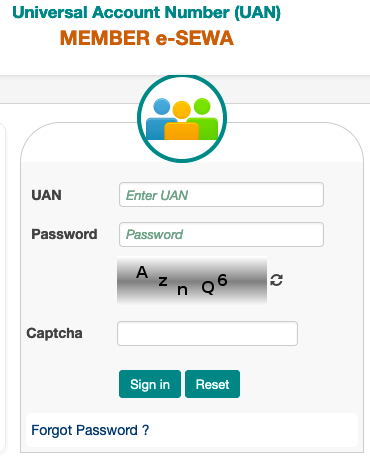


PF Account, Merge Process & PF Withdraw @ http://www.epfindindia.gov.in